Telegram IQ Group List 7
-
Group
 2,465 Members ()
2,465 Members () -
Group
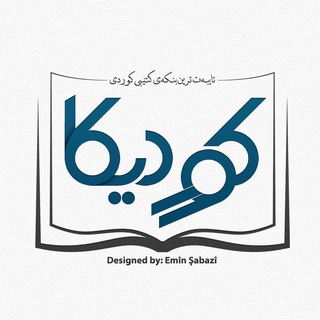
کتێبخانەی کوردیکا
4,324 Members () -
Group
-
Group

هوه الروح 🍂
668 Members () -
Group

الاستاذ دانيار فريد الجاف
33,923 Members () -
Channel

الاسـطـوره الـغالـي باسـم الكـربلائــي 💭💛
882 Members () -
Group
-
Group

ميٰكہٰ ابٰٰ بٰٰناتہ💄👛🛍
4,337 Members () -
Group

╮─ 辶 بَيتيآسَ سِڤَـᘓɹ̇ كيكّࢪ࣪⁷ 🌸 َ᥀
644 Members () -
Channel

Electrical Learner ™
50,073 Members () -
Channel

فوضى ابداعيه 🖍🏞🌅🎆
565 Members () -
Group

خادمة الزهراء الشاعره أم محمد الساري
1,239 Members () -
Group
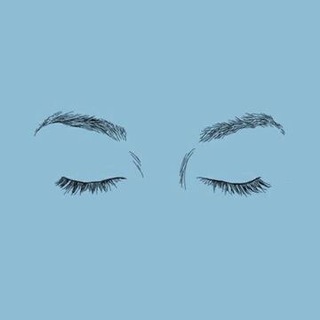
شي مرَّة فكَّرت ؟💙🌙
50,589 Members () -
Group

𝙄𝙣𝙛𝙞𝙣𝙞𝙩𝙮 ♾
530 Members () -
Group

غير حياتك للأجمل ❤
767 Members () -
Group

نــــﯢتـيـلا ♥️🔥.
1,153 Members () -
Channel

آمــالـيا𓍯
3,472 Members () -
Group
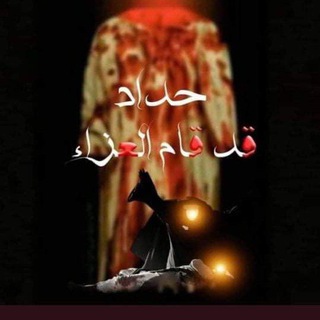
الشاعر محمد الاسماعيلي
2,167 Members () -
Group
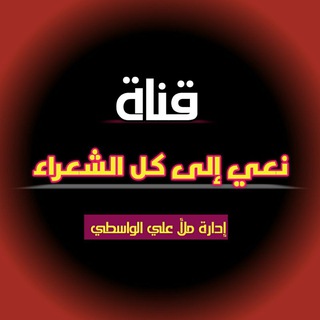
♥️قنآة نعي للشعراء♥️
2,661 Members () -
Channel

➝ عابرون ˛⁽ ♥ ₎⇣
305 Members () -
Group
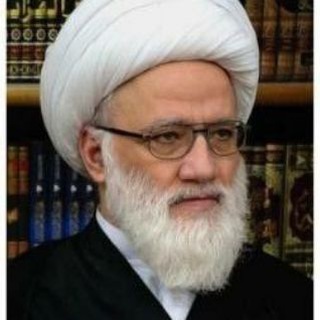
مكتب سماحة الشيخ اليعقوبي قسم شؤون الطلبة
1,840 Members () -
Group

Cosplay Beauty
507 Members () -
Channel

شـذرات'ۦ
405 Members () -
Channel

🌹آحِٰـِۢلِٰـِۢآمِٰـِۢ 🧚♀️طِٰـِۢفِٰ͒ـِۢلِٰـِۢة🌹
1,098 Members () -
Group
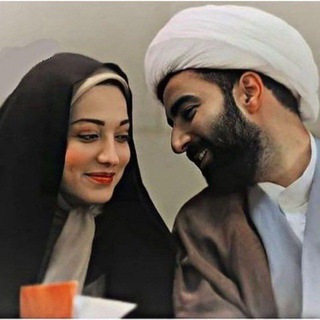
حـــــرورة عشــــگ 🎵💜
15,013 Members () -
Group

معهد استاذ عقيل الزبيدي
26,814 Members () -
Channel

{لَعَلَّكُم تَتَّقُون}
322 Members () -
Channel

خلفيات🇺🇸رمزيات HD
637 Members () -
Group

الكيمياء للاستاذ أحمد كتيب
75,461 Members () -
Group

: مُــِرنـَـي🦌.
5,326 Members () -
Channel

توليبِ🌼T A W L I B🌼
423 Members () -
Group

⁽ حظي اعوج ❥ ٌ🍁 َ
19,219 Members () -
Group

حسوني ابن بغداد ✪
5,905 Members () -
Group
-
Group

❤ صّـــدِيَــقًاتْــيَ 👭
504 Members () -
Group

أناشيد إسلامية منوعة
620 Members () -
Group

🤍ﭥـٱمـٰࢪدِن هــی ﭥـۆمـٰ🖇️❤️ ْ،💆🏼💛) ء
1,374 Members () -
Group

Poli 12
858 Members () -
Group

الرياضيات السادس تطبيقي والاحيائي
18,660 Members () -
Channel

🇮🇶𝐌𝐎𝐇𝐀𝐌𝐌𝐄𝐃🇮🇶
638 Members () -
Group

ڪٰـُـٰٓيَٰمَٰـُـر آلـسـٰٓدة 🍥💗
18,452 Members () -
Group

_لـنفــ For myselfـسـي♪.
6,178 Members () -
Group

✍📡عشـــــآق💞 آلـشـــ؏ـر
3,017 Members () -
Group
-
Group

مقاطع صلوح🍑🔞
855 Members () -
Group
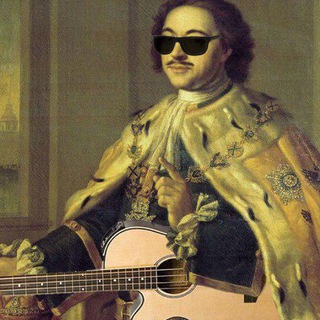
HISTORY
5,423 Members () -
Group
-
Channel

حصريات سكندي
1,232 Members () -
Channel

أمير الشعراء عبد ألأمير الفتلاوي
621 Members () -
Group

🌻بـێـحـەل گـیـان🌻
42,352 Members () -
Group

App & Cydia
1,447 Members () -
Group

احمد كامل💙🥀
1,683 Members () -
Group

ستوريَآت آنستَآ.
3,464 Members () -
Group
-
Group

للعشق جنـون 💛
258,339 Members () -
Group

فـوضـى قـلـم 📝💚
8,270 Members () -
Channel

Uzun gece 🥵!
370 Members () -
Group

السيد تيسير الموسوي لتطوير الذات
3,584 Members () -
Group
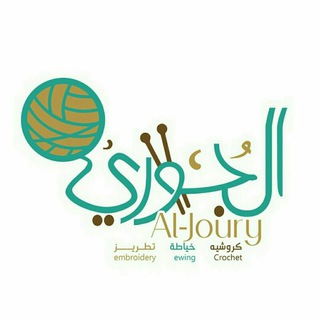
الجوري كروشيه وخياطه
1,887 Members () -
Group
-
Channel

بنورهِ اهتدينا❥
767 Members () -
Channel

- عبث فكري 卐
1,495 Members () -
Group

ᗰᗩᘜIᑕ ᗯOᖇᒪᗪ 🤍✨
773 Members () -
Channel

گيمـيآء
498 Members () -
Group
-
Group

لەگەڵ مۆری⋮💜
406 Members () -
Group
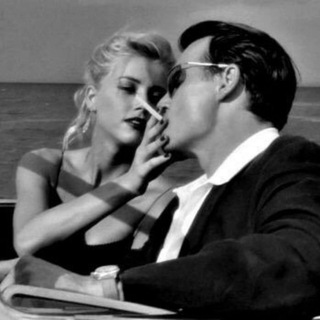
مَشــآعر رفـيٌعة، 🖤
609 Members () -
Group

𓆩 لـــذيبـــۃ 𓆪
8,012 Members () -
Group
-
Channel

عاشقة الورد ~♡
4,002 Members () -
Group
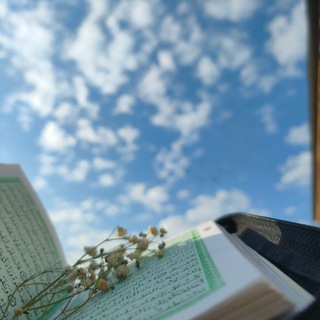
رَوحٌ وَرَيْحَانٌ
317 Members () -
Group
-
Channel

〘 PYKE'S ARMY • 🇮🇶 • 〙مسابقات ✓ بيع وشراء ✓ إعلانات
1,977 Members () -
Group

عـــالم البـــرمجهہ
1,656 Members () -
Group

حُحِزنَ شـبوانيـہُ١
1,622 Members () -
Group

INTERSTELLAR
4,067 Members () -
Channel
-
Group

دُعاء لـ رب السماء 🌙🍃
1,736 Members () -
Group

ستوريات ♥️ رمزيات ♥️ انستا ♥️
917 Members () -
Group
-
Group
-
Channel

ఌجــودایــیےꨄ
499 Members () -
Channel

الريماس - AIREMAS
20,588 Members () -
Group

َِٰقـمر
10,411 Members () -
Group

XᎯᎮᎧᏝᎨۦٰ┋❥ ͢˓🦁💛ۦ
2,029 Members () -
Group

أضواء على كيمياء السادس العلمي(احمد النداوي)
13,521 Members () -
Channel
-
Group

• 𝐒 𝐎 𝐍 𝐀 𝐓 𝐀 ࿐
33,977 Members () -
Channel

: ٖ𝗛ِٰ𝗲ٍٓ𝗟ًٍٓ𝗲َ𝗡ِ 🍇
13,787 Members () -
Group
-
Channel

الاسلامية كادر مبروك النجاج
327 Members () -
Group
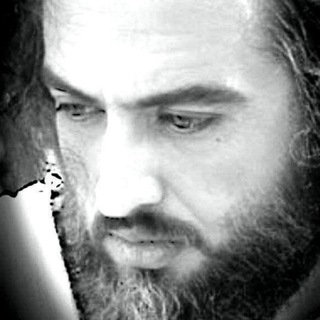
تجليات الروح
859 Members () -
Group

ڜــﮪــﯧْۧــمـ.. ℋ 💙
1,329 Members () -
Group

الكفاية السيد محمد باقر السيستاني
689 Members () -
Channel

مليون روسس MR々 NotMilion
1,407 Members () -
Group

❥ᒪOᔕT !
4,342 Members () -
Group

𝐏𝐔𝐑𝐏𝐋𝐄 𝐂𝐀𝐓
477 Members () -
Channel

💛☘تناغم مع الكون☘💛
930 Members () -
Channel

༆𝚍𝚒𝚗𝚘𝚢 𝚑𝚊𝚓𝚎 𝚜𝚞𝚕𝚝𝚊𝚗༆
510 Members () -
Group

آنَِٰہف͒ہٰٰآسٰٰٓ آلحہٰٰب₎⇣✿💛💛
15,596 Members ()
Set custom notification sound Change Phone Numbers Lock Your Chats 1b
This the part that I mostly addict to use Telegram. When we using digital communication, there are so many bots in various types of services. Telegram Bots can do everything from helping you to do different kinds of things that save you time. To save a message from elsewhere in Telegram, tap it, choose Forward, and select Saved Messages to add it instantly. You can also paste text, links, images, and anything else you'd like from other sources. Locate users near you Just like WhatsApp, Telegram also allows you to share live location with your contacts. This is a very handy feature that I personally use on a regular basis. To share your live location with someone, first open the chat and tap on the attachment button. Now, tap on location.
If you don’t want to go through the hassle of customizing your own theme and still want to theme your Telegram, you can do that too. To do that, tap on the search icon and search for the word Themes. In the results, tap on Android Themes Channel. The channel houses the list of all the themes that people create and share. Just scroll to find the one you like. Once you find a theme that you like, tap on the download icon. Once it’s downloaded, tap on it again and then tap on the Apply button. If you're part of many Telegram chats—maybe you joined too many of the best Telegram channels—they can quickly become annoying. When this happens, you can always mute a chat without leaving it. This way, you can check it on your own terms instead of getting a ping for every new message. Another useful feature is “send without sound”. It is rather self-explanatory: you can message friends freely when you know they are attending an important meeting, studying, or sleeping. Recipients will get a notification as usual, but their device won’t make sound, even if it is in general mode. Let’s say you have enabled the “Slow Mode” and set an interval of 1 minute. Now members in the group can only send one message per minute. A timer will show them how long they have to wait before sending the next message.
Top Tech News Now Edit Videos
Warning: Undefined variable $t in /var/www/bootg/news.php on line 33
IQ